

BrainyBoard
Enlightening Chess Moves, Illuminating Young Minds!
Our Mission:
Our mission is to create a chess board that uses LED lights to show all possible moves, making it easier for chess players to learn through puzzles and problem-solving. We aim to provide an engaging and interactive experience that helps players improve their skills while enjoying the game. Our focus is on quality, durability, and innovation, with a commitment to inspiring and empowering players of all ages and skill levels.
How it works:
Our LED chess board is a state-of-the-art teaching tool designed to enhance the learning experience for chess enthusiasts. Using a Mega board and a matrix of LEDs, the board illuminates all possible moves for each piece, making it easier for players to learn through puzzles and problem-solving. The LED lights are calibrated to be bright enough to see clearly without distracting from the game. The board is user-friendly and easy to operate, allowing players to focus on the game rather than the technology. With a focus on innovation, quality, and excellence, our LED chess board is designed to inspire and empower chess players of all skill levels.
How to play:
Gameplay is modern and simple for any age. First you put in the Game Pin. Then you set it up. Then you can either write what you want to move which would either tell you are correct or it would not let you advance. The other option is to use the command "move". This simple command followed by which piece you want to move will light up all legal moves allowing for easy visualization of the board, perfect for any young players. The board also gives feedback to keep players interested and motivated.
About Us

-
Kovi Ressler (left): Played in our annual March Chessness Tournament and got top 4 in the whole school.
-
Created Code
-
-
Max Stober (middle): Ranked top 10 in chess in all of Yeshivat Frisch.
-
Created Wood Board, Helped Wire & Puzzle Master
-
-
Henry Yellin (right): Below Average Chess player and lost to both Kovi and Max.
-
Created Wiring, Made Presentation & Made Website
-
How it works
CODE:
The code contains many functions. It starts with a serial.available checking to see what puzzle number was chosen. After it gets the puzzle, it uses functions to put all the pieces in the correct spot using that function. The code uses a list of lists to contain each square on the board. It goes through the puzzles, checking using "serial.available" to see what move the player is making. If they input "move" it uses another serial.available to ask the x and y cord of the piece. It uses a function that requires the piece, its color, the squares its on, and the pieces on the board to determine where the piece can move. After it figures it out, it has a list called Moves that has every square the piece can move to, and it lights up every LED on those squares. It continues to ask for every move and when each move is given, the puzzle is over.
MECHANICAL WIRING:
There are 36 LED lights and each negative wire is soldered together in rows of 6 and each of the 6 wires is connected to one point that goes to ground. From there, the positive wires are then put in unique pins in the Arduino Mega. In our project, the negative wires are red/blue. The white wires are positive. The yellow wires are where all 36 negative wires are joined. The thicker blue wire is the wire that connects the board to the computer.
WOODWORKING:
SIn our engineering project, we constructed a chess board with the wood working tools available to us. We started by cutting a large piece of wood into the dimensions we required. With precise cuts and attention to detail, we created smooth surfaces for each square. Then we used a laser cutter to carve out lines separating each square. Finally, we used a drill bit to drill into each square and make LED sized holes.


.png)


How to Play!!!!
Step 1
Put in the number of the puzzle you want to do into the serial monitor.

Step 2
Setup the Puzzle just like like how the serial monitor displays

Step 3
Either use the command "move" followed by the coordinates will automatically light up all legal squares
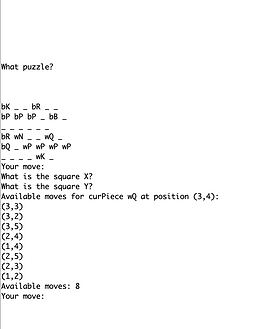.png)
.jpg)
Step 4
Or directly put in the move and the computer allows you to pass or it tells the user that the move is incorrect.

Our Project Timeline
We have made a lot of progress in prototyping and testing.
